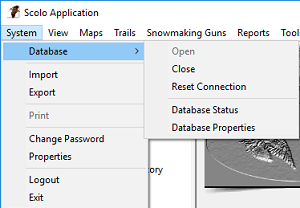
Database
The database menu items allow you to control, modify or view the connection information to the database server Scolo uses.
Database – Open: Opens a connection to the database server using the stored values. The connection needs to be disconnected for this menu item to be enabled.
Database – Close: Closes the socket connection to the currently connect database server. The connection to the database server needs to be active/up for this menu item to be enabled.
Database – Reset Connection: Resets the current configured database connection by sending a close and then a connection message to the connection.
Database – Database Status: View connection, server and client driver information for the currently configured and connected database.
Database Properties: Allows you to change the stored properties for the server, database and connection criteria for the database profile that Scolo is to use. The
![]() icon on the toolbar is a quick link to this command.
icon on the toolbar is a quick link to this command.
Import: Allows you to select a XML file that contains Scolo backup information and import it into the currently select project database. You have the option to either delete the existing data and replace it with the XML file data or the XML data can be appended to the existing database.
Export: Export the current Scolo project to a XML file.
Print: Opens a print dialog if the currently selected screen is printable. The
![]() icon on the toolbar is a quick link to this command.
icon on the toolbar is a quick link to this command.
Change Password: Lets you change your password and hint for remembering the password.
Properties: Opens the program properties dialog for modifying values that control how Scolo looks and behaves. The
![]() icon on the toolbar is a quick link to this command.
icon on the toolbar is a quick link to this command.
Logout: Closes the existing database connection and logs you out of Scolo. You can then log back in with valid credentials.
Exit: Closes the Scolo application.