The logs section of Scolo is for tracking processes in the application to the database. The level of detail saved to the database is control in the program properties [C01A-PropertiesInterface.html] menu. The higher the level is set the more information is saved to the log. Turning this up may help in capturing any errors for troubleshooting purposes.
The logs should be archived or deleted on a periodic basis in order to keep the database from getting too large and slow load times of the log data in the main screen interface.
You need be an Administrator or System Manager view and archive the logs.
There are two ways to get to the log commands.
- Right click on the Logs icon in the navigation screen.
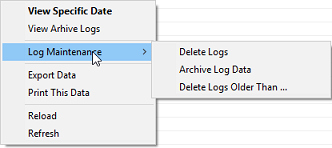
- Click on the Logs icon in the navigation screen and then right click anywhere on the Log Data main screen.
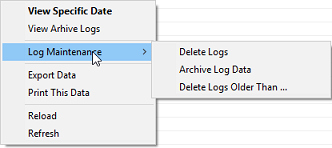
The following are descriptions of the Log command options.
View Specific Date: Filters all logs to only include the specified date.
View Archive Logs: Displays all data saved to the logs archive in the database. Because this could be a large amount of records, you should be prepared for the load to take a few moments.
Delete Logs: This will delete all log data from the database.
Archive Log Data: This will move all log data to the archive that are more than 14 days old.
Delete Logs Older Thanů: You select a date that you wish to delete any log that is older than the specified date.
Export Data: Allows you to save the current log data in the main screen to either a CSV or Excel XML document.
Print This Data: Opens a print dialog window for you to print the current log data in the main screen.