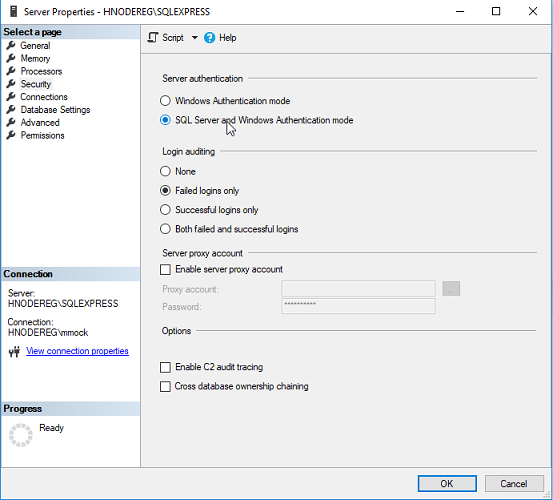Database Type: SQL Server
Error Message:
The error message you would be getting from Scolo would look something like the following.
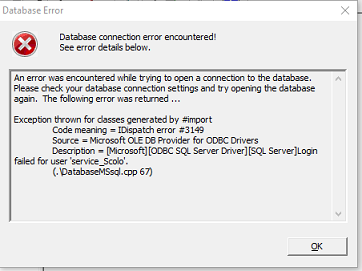
Fix:
If this is the first time you are running Scolo using a new instance of SQL Server, you know the database user credentials were created correctly and you know you are typing the user name and password correctly the database server might not be configured correctly for mixed mode authentication.
The database might only be configured for only 'Windows Authentication mode'. Instead the server needs to be configured for 'SQL Server and Windows Authentication mode'. If this is the case it is an easy fix.
You need to open the SQL Server's properties dialog to make this change. Using SQL Server Management Studio right click on the database server connection name in the tree view of the main interface. When the menu opens you want to select the item named 'Properties' at the bottom.
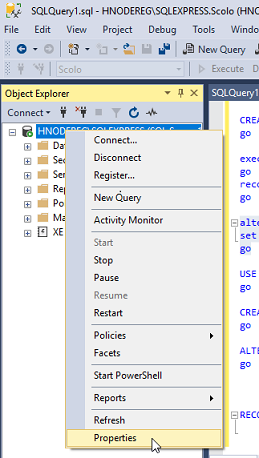
When the properties dialog opens select the page for 'Security'. In that page you want to check the button for SQL Server and Windows Authentication mode' and then press the OK button to save the changes. You may need to stop and restart the SQL Server through the Services control panel in order for the change to take effect.