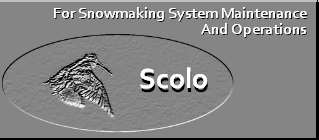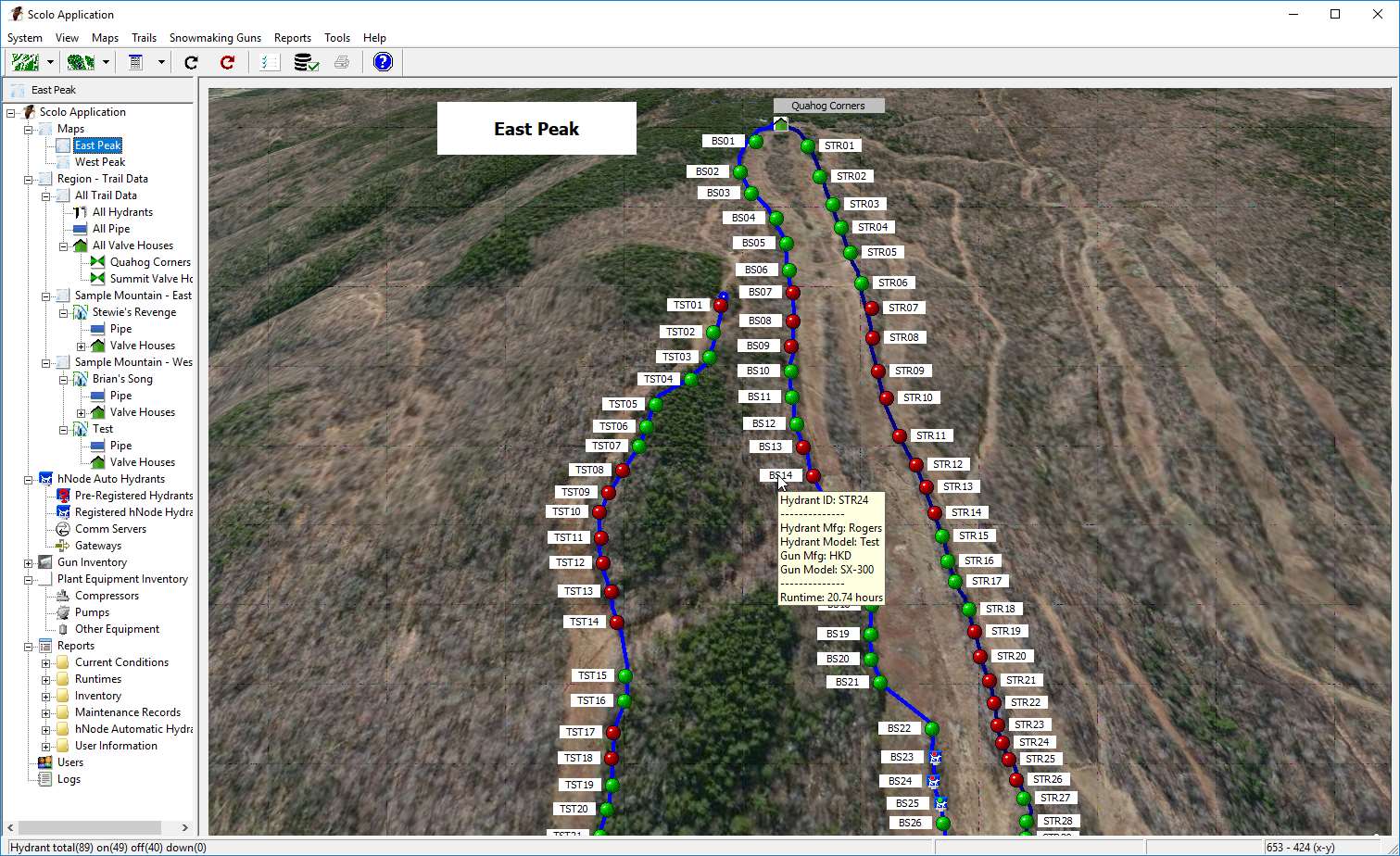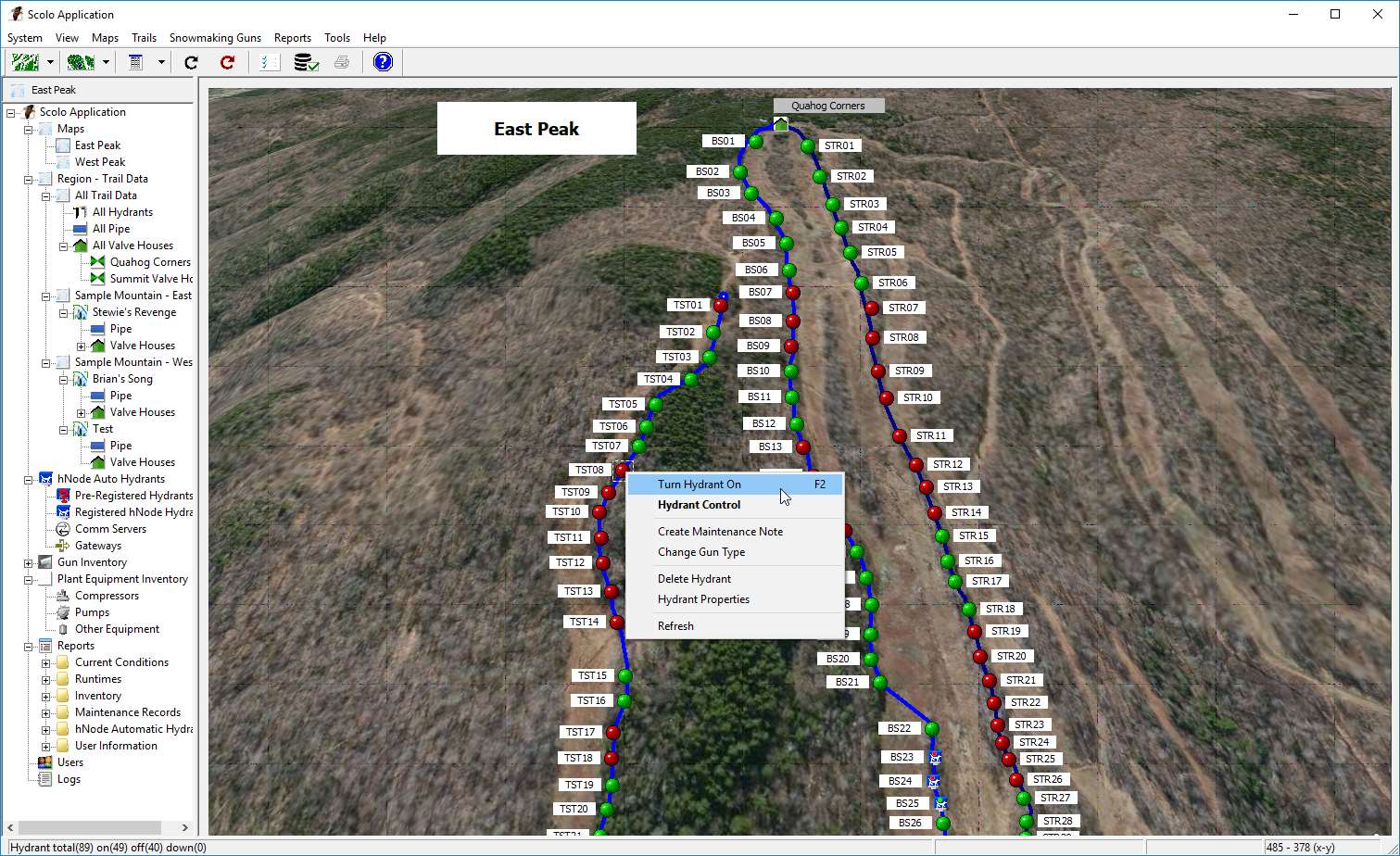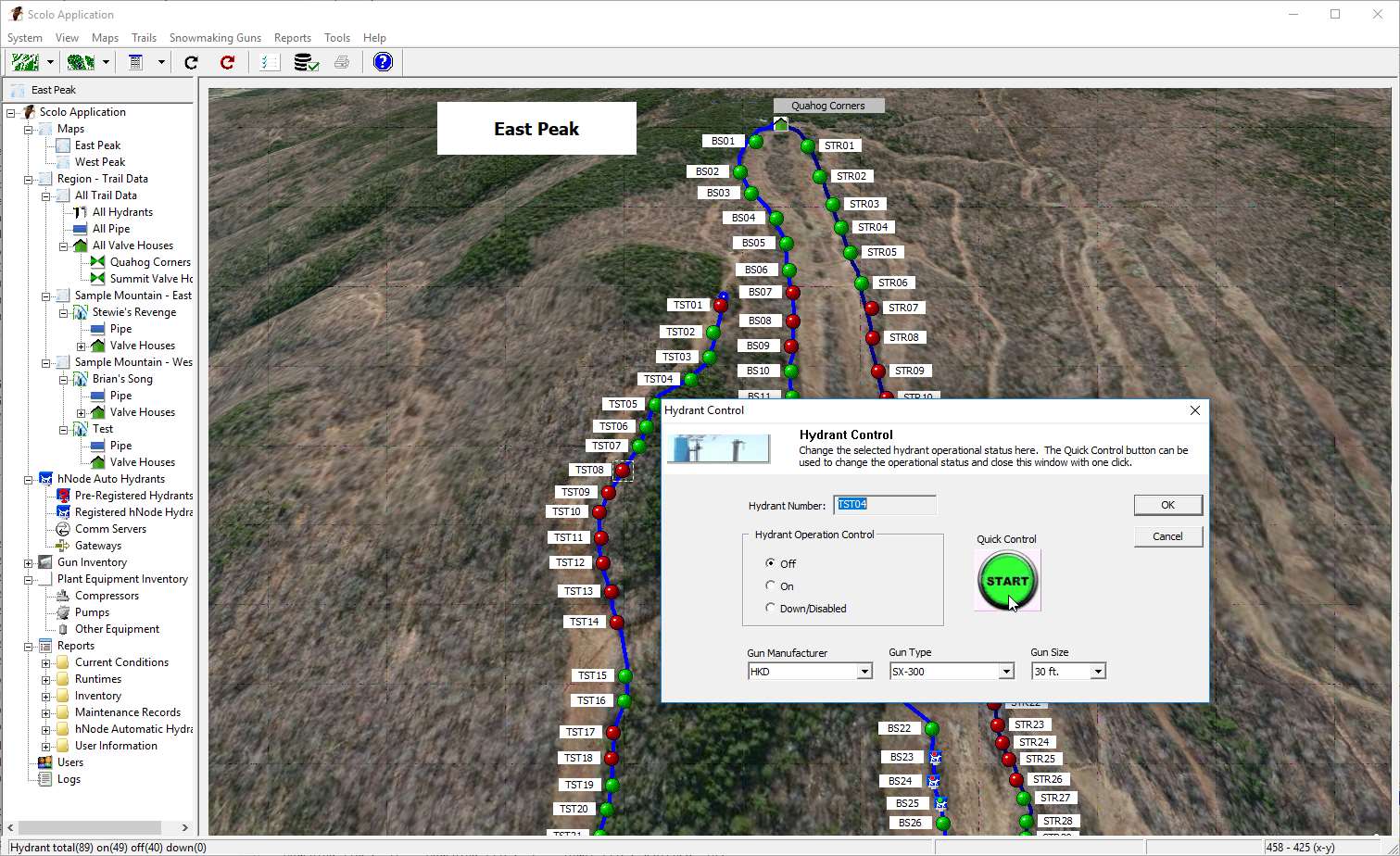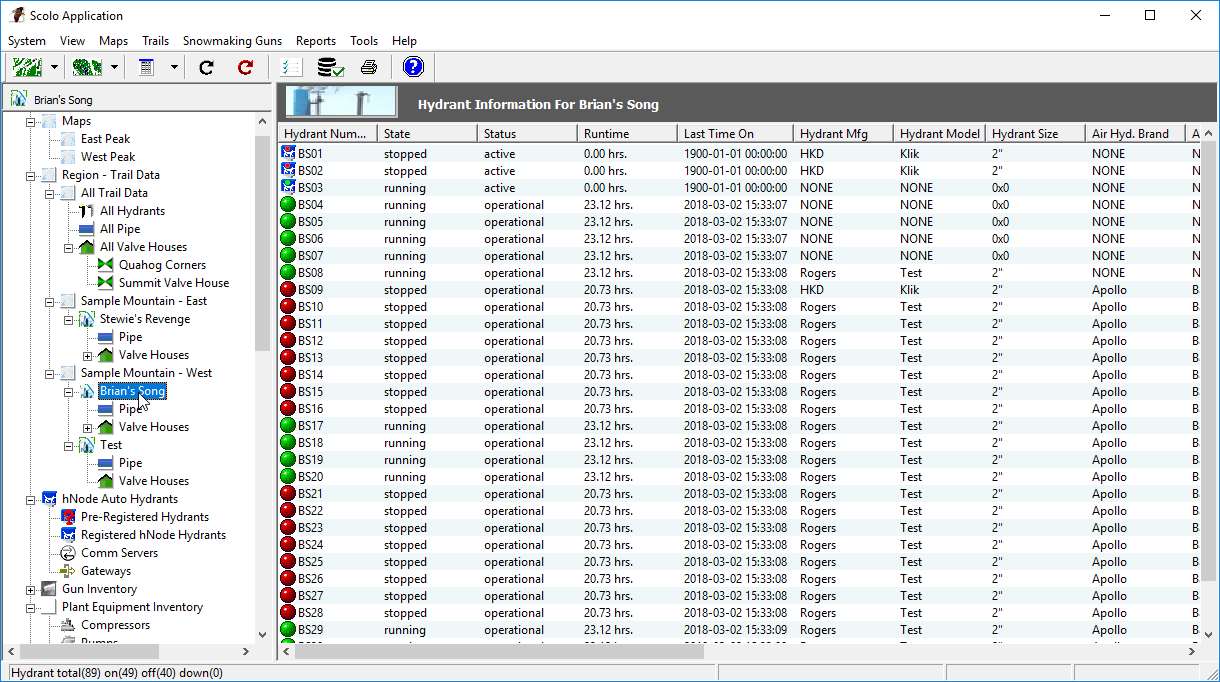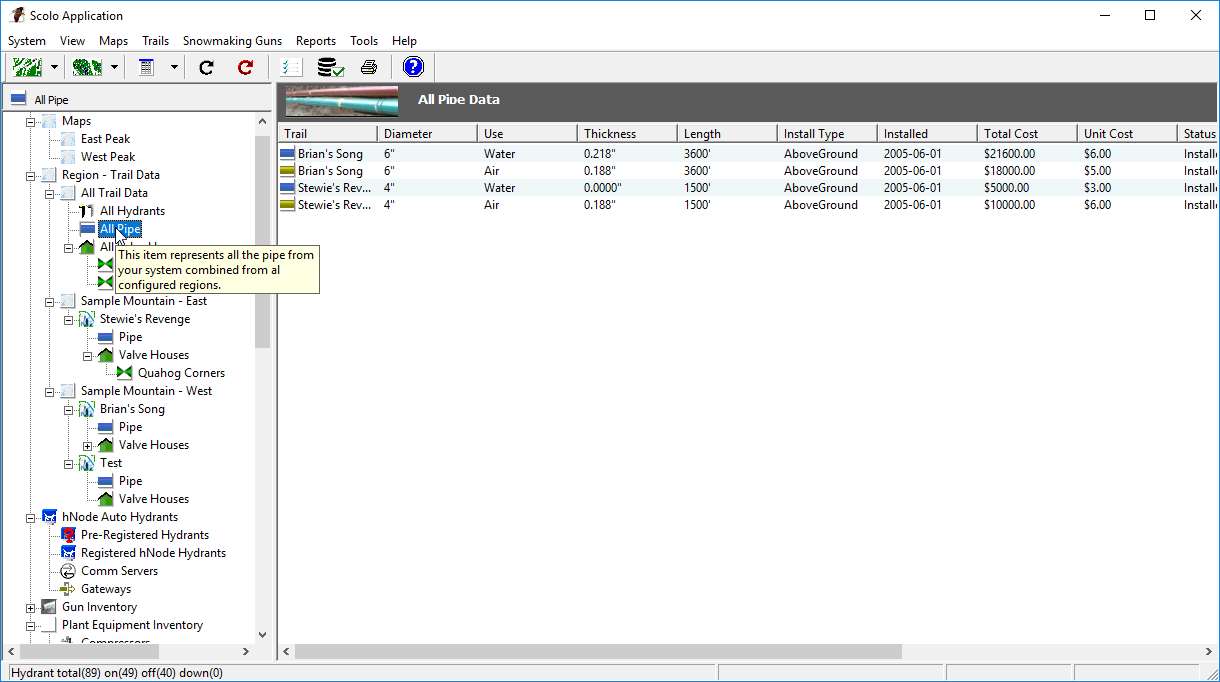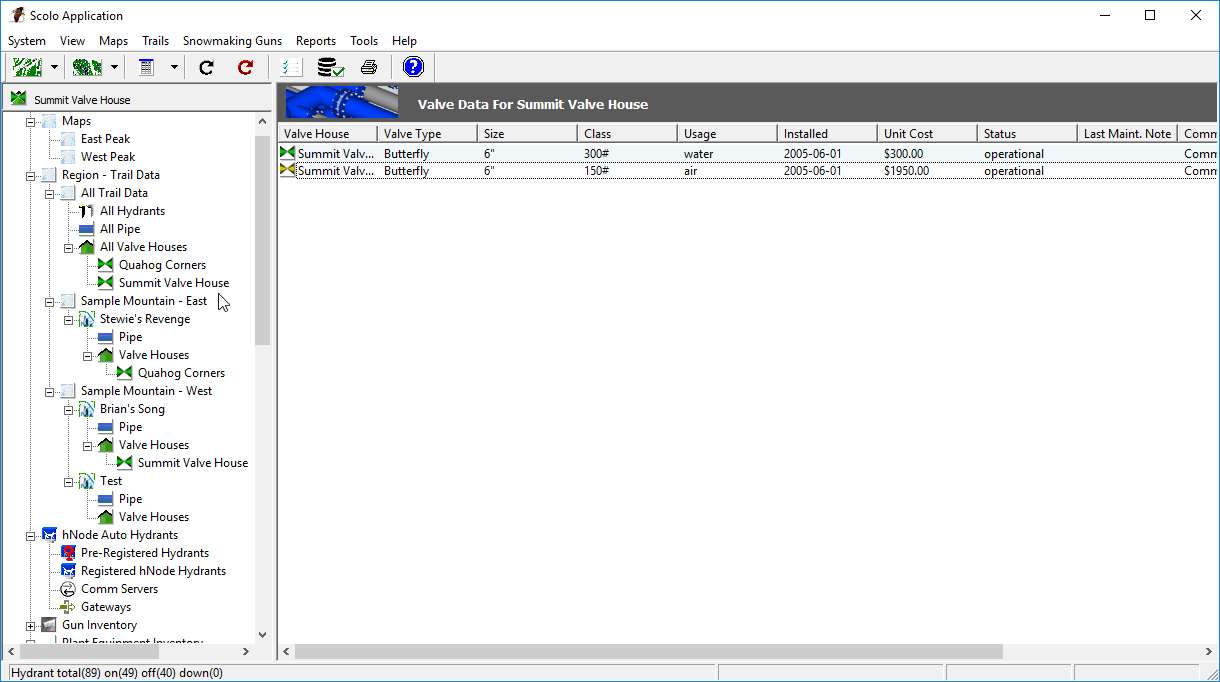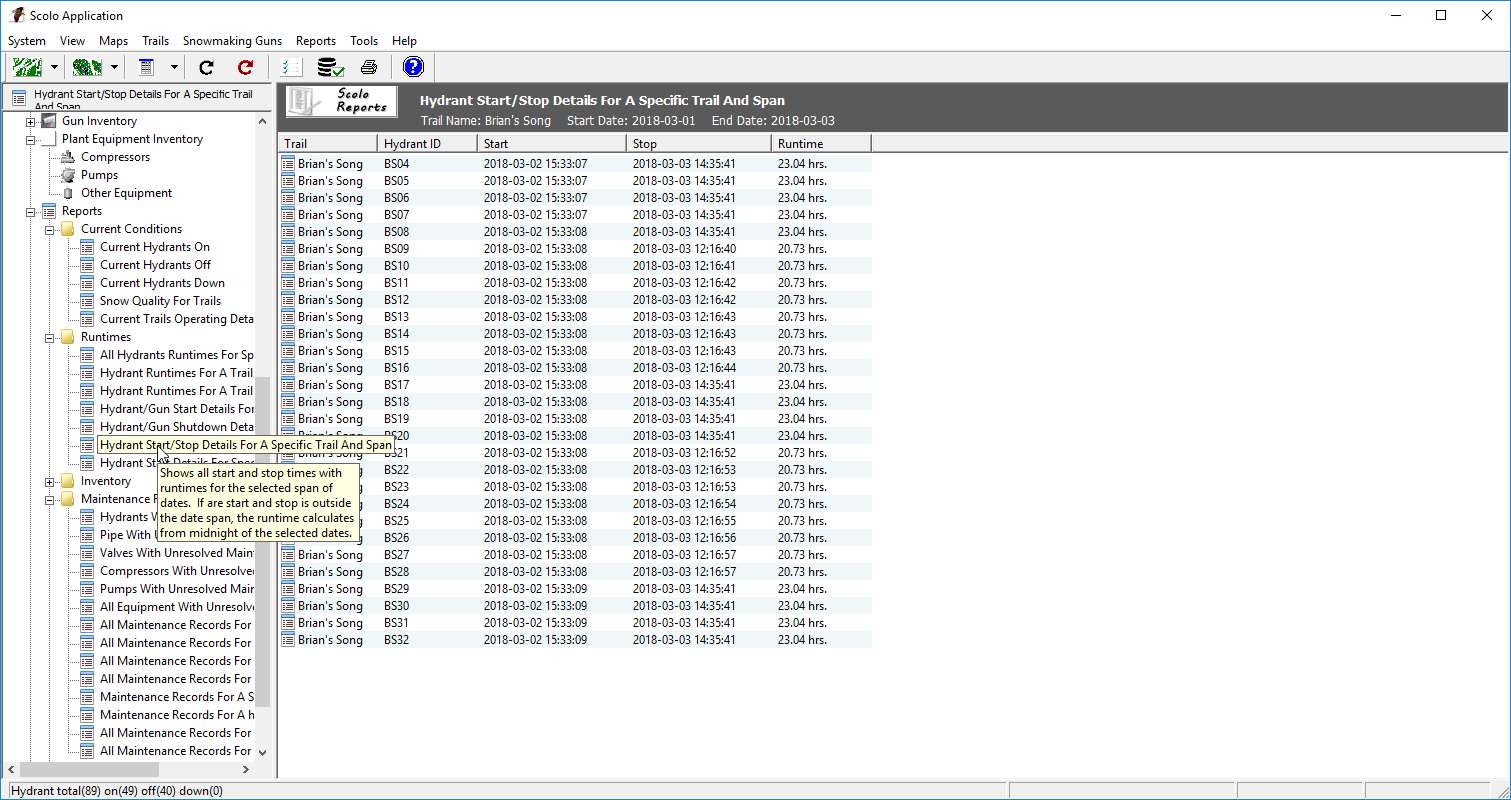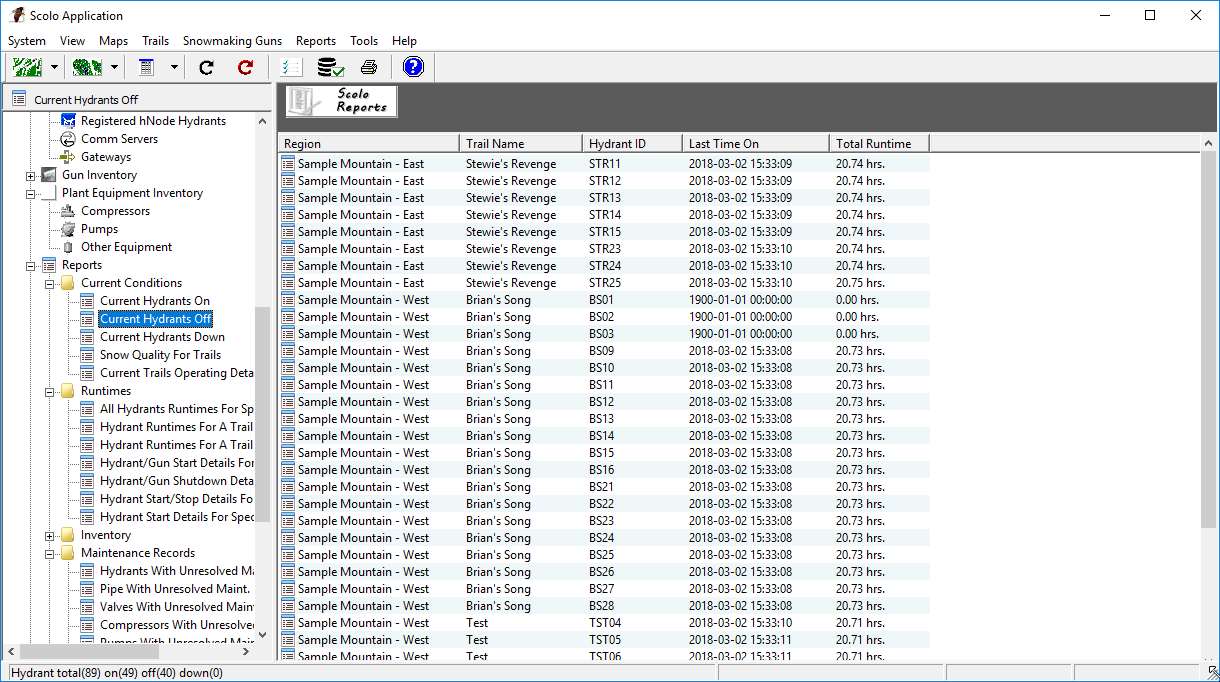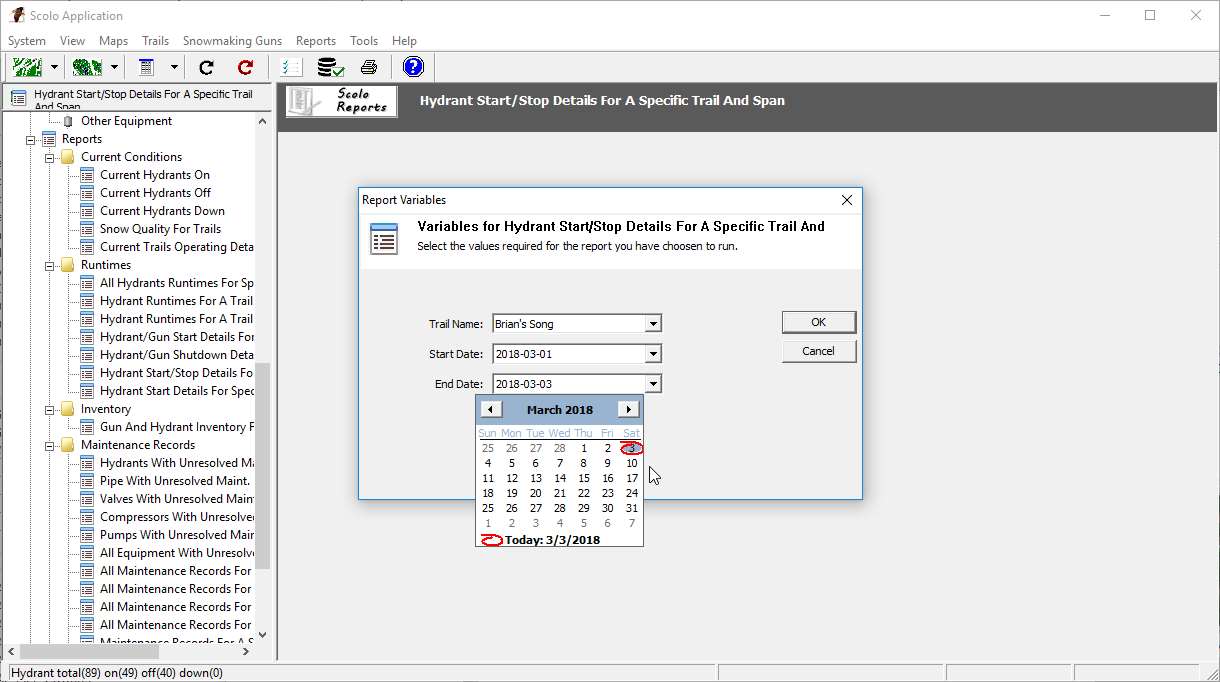Aren’t your resort’s snowmaking system costs for capitol purchases, operation and maintenance one of you largest
investments? Shouldn’t you have a good management system that lets you track and maintain all of these pieces in one place?

Inventory
One feature is an easily viewed and maintained inventory of all the components that compromise your snowmaking
plant. The built-in inventory objects for Scolo include air/water hydrants, snowmaking guns, valve houses, valves,
air/water pipe systems, pumps and compressors. There is another category for other equipment that you may wish to
use for any miscellaneous that does not fit in any of the included categories. Every object in the inventory has
attributes for purchase cost, date of purchase, manufacturer/model information and location.

Maintenance History
A detailed maintenance history for each item in your inventory is available with Scolo. Every object in your
inventory can have a maintenance record created that includes a description of the problem, the work performed,
who performed the repair, the cost of the repair, and if the item is back in service. This can include major
overhauls of compressors or right down to a snowmaking hydrant that has a broken drain. Wouldn’t it be nice for
managers and supervisors can quickly see a list of reported inoperable hydrants on a trail that is about to have
snowmaking operations begin.

Snowmaking Operation Logging, Control and History
With Scolo populated with your resorts trails and all of your snowmaking hydrants, you are able to either manually
log all manual hydrant starts and stops or automatically if you are using our hNode hydrant controllers. This
allows you, using Scolo, to view in real-time what is operating at your resort. With all of this being logged
to your database historical information can then be used for review of runtimes by hydrant or trail for specific
periods of time. Combine this with your temperature data, or that collected by our hNode controllers, a tremendous
amount of valuable information can be gleaned for strategic future planning.
Graphical Map Views
For a quick visual representation of what and where snowmaking operations are active at your resort this is
probably the preferred method. Using whatever background images you wish to use, hydrants, pipe, and labels
are overlaid on your base image. Objects are easily placed and moved on the base image from existing hydrant,
valve house and trail objects you have created in the database. The map base image and all of its viewable
objects are saved to the database and used by all other instances of Scolo you have installed at you resort.
With the proper user access level all control, configuration and maintenance records for hydrants can be
modified in the map screens.
Grid Views
These are spreadsheet like views for viewing most data in Scolo. This is where all of Scolo’s stored data
is accessible. These views are for all information pertaining to trails, hydrants, valve houses, valves,
hNode controllers, gun inventories, equipment and reports. All data from grid views can be printed or exported
to file formats for manipulation in other programs. Grid views can be modified to hide certain column data and
change the order that the columns are displayed.