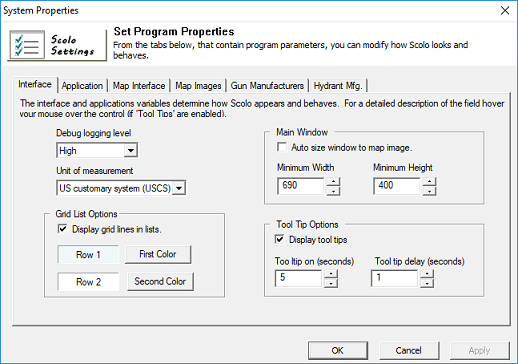
The values in the Interface pertain to local setting for the currently logged in user. What you modify here is how your local installation of Scolo visually looks and behaves.
These are values that any user type can modify except for Debugging Level because of the potential for large amounts of data being saved to the database. You need to be at least a System Manager to modify Debugging Level.
Debug logging level: This controls how much information from Scolo is saved to the database. The level can be increased to capture more information for helping to track down issues. The options are No Logging, Low, Medium and High.
Unit of measurement: Determines what measurement type to use in the interface. These values are mostly in the hNode automatic hydrant screens and controls.
Display grid lines lists: In the grid view of the main window, selecting this will draw lines around each cell.
First Color: In grid type views in the main window, you can control what background color alternating lines are displayed with.
Second Color: The alternating row color.
Auto size window: Checking this box will force the main screen to automatically size itself to the map background image size selected.
Minimum Width: The minimum width that you can size the application to.
Minimum Height: The minimum height that the application can be sized to.
Display tooltips: Check this box if you want the popup tooltips to be displayed on sections of the screen when you hover the mouse over them. Uncheck to disable this functionality.
Tool tip on: The amount of time, in seconds, that you want the tooltips to be displayed.
Tooltip delay: The amount of time, in seconds, it takes to display the tooltip popup to be displayed.