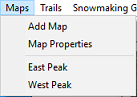
Add Map: Used to add and configure a new map screen for Scolo. You need to have Administrator, System Manager or System Configurator privileges to use the command.
Map Properties: Opens a dialog window for changing any of the properties for the currently selected map. Things that can be modified are the map name (the display name in the navigation window) and the background image to use for this map. You need to have Administrator, System Manager or System Configurator privileges to use the command. This menu item is disabled if no map is currently selected.
Below the ‘Map Properties’ menu item is a list of all of the configured map screens for the current Scolo project. By clicking on any of those map names you can quickly load that map in the main window.