Labels are used in the map screens for map titles or noting points on a map image. They are static objects that have no functionality beyond that.
To add labels to a map right click on an existing map in the navigation menu or right click anywhere on an empty area of the main screen displaying a map. Select the Add Label command from the menu that appears.
You are then presented with the following window. You need to add the text that you want to display as well as modify any of the font and color attributes. To select the label location, pick one of the labels corner locations holding down the mouse button and drag the mouse to form your desired rectangle. Press the OK button to save the label and its location to the database.
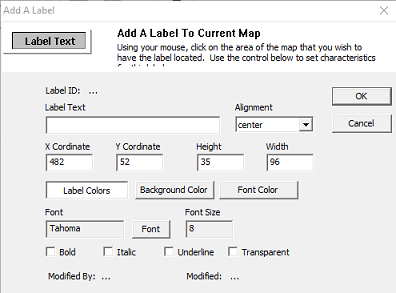
The Label Properties command uses the same dialog window to modify any of the attributes of an existing entry and is accessed by right clicking on the label you wish to edit.
You can change the location of the label by simply clicking on it, holding the mouse button down, dragging it to the new location and then releasing the mouse button. The new location will then be saved to the database.
Only users with Administrator, System Manager or System Configurator permissions are able to create and modify objects for a map.