Like valve houses, the pipe objects for maps screens have no functionality in the map screens they do offer a visual for the infrastructure of you resortís snowmaking system.
To add pipe to a map right click on an existing map in the navigation menu or right click anywhere on an empty area of the main screen displaying a map. Select the Draw Pipe command from the menu that appears.
You will then have the following window open for drawing pipe on your map screen. You can select the Trail Name from the drop down list but at this point it serves no purpose in Scolo. You can also pick the color and line width you wish to have the pipe be. Then using your mouse make a series of selections on the map screen to indicate the path of the pipe. You will see a series of indicators on the screen to show where you have clicked. While they may get erased during a screen update they are all being saved. When you are finished choosing the pipe path press the OK button to save the locations to the database. You can use the Clear Points button to start your pipe locations again from the beginning.
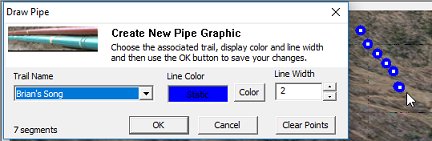
Only users with Administrator, System Manager or System Configurator permissions are able to create and modify objects for a map.