While valve houses in the map screens have no functionality in the map screens they do offer a visual for the infrastructure of you resortís snowmaking system.
To add a valve house to a map right click on an existing map in the navigation menu or right click anywhere on an empty area of the main screen displaying a map. Select the Add Valve House command from the menu that appears.
You will then have the following window appear for adding a valve house to the selected map. Select the valve house you wish to use from the drop down list. You can modify any of the label variables now or later using the valve house properties option once it is on the map. Click anywhere on the map screen where you want to place the valve house icon. You will see a small bullseye indicating your location selection. Then press the OK button to save to the database and close the window.
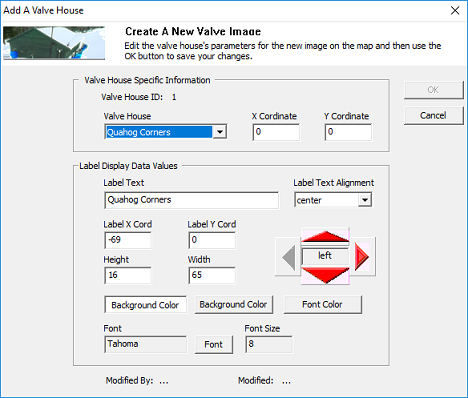
The Valve House Properties command uses the same dialog window to modify any of the attributes of an existing entry.
You can change the location of the valve house icon by simply clicking on it, holding the mouse button down, dragging it to the new location and then releasing the mouse button. The new location will then be saved.
Only users with Administrator, System Manager or System Configurator permissions are able to create and modify valve house objects for maps.