To add a hydrant to the map screen either right click on an existing map that you want to add the hydrant to in the navigation menu or right click on a empty area of a map image in the main screen. Select the Add Hydrant command from that menu.
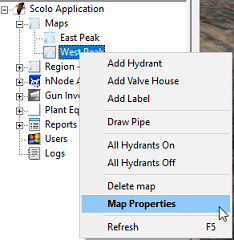
You are then going to have a window to specify what hydrant you want to add. If this is going to be a whole trail pick the lowest numbered hydrant first in order to use the fastest method to add a bunch of hydrant objects to a map. This will work well if you followed the suggestion for hydrant numbering in the section titled Adding Hydrants To A Trail.
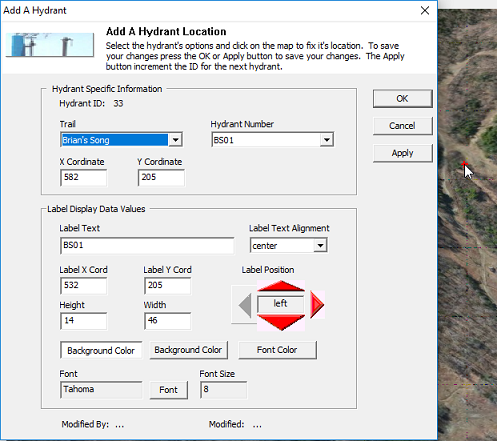
Select the trail and hydrant number you wish to add to the map. You can modify any of the other values but these can easily be modified at any time after adding the hydrant to the map. You then need to click on the map image where you want the hydrant icon to be placed. A small red bullseye will mark the spot you select. You can then press the Apply button, or ALT+A as a shortcut, to save the location to the database. The Apply button method will then increment the hydrant number to the next item in the drop down list. Simply click where you want that hydrant and press the Apply button again. Repeat this and you can quickly setup all the hydrants in a map quite quickly. If you only want to add the one hydrant press the OK button, skipping the Apply process above, and the hydrant will be added to the database and the Add Hydrant Location window will close.
A screen reload may be required to get the hydrant icons to all refresh when adding a hydrant.
Once a hydrant has been added to the map screen you can click on an existing hydrant icon, holding down the mouse, and drag/drop it to a new location. Any of the label and font values can also be modified by right click on an existing hydrant and selecting Hydrant Properties from the menu.
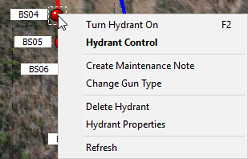
Only users with Administrator, System Manager or System Configurator permissions are able to create and modify map hydrants.