There are three ways to add hydrants to your Scolo project. Any of the following will work to open the window for creating the hydrant.
You need to have Administrator, System Manager or System Configurator privileges to use these commands.
- Right click on an existing trail the navigation window and select the ‘Add Hydrant’ menu option.
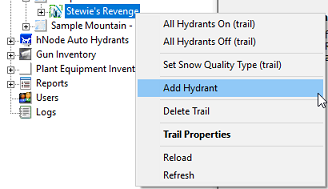
- Select a region the navigation window by clicking on it, right click on an empty place anywhere in the main window and then select the ‘New Hydrant’ menu option.
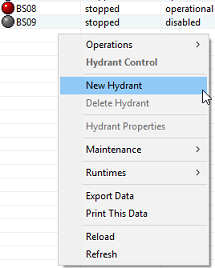
- From the main menu select ‘Trails’ and then the ‘Add Hydrant’ menu item.
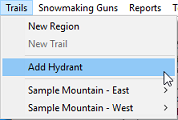
You are then given a window for entering the information pertaining to this hydrant.
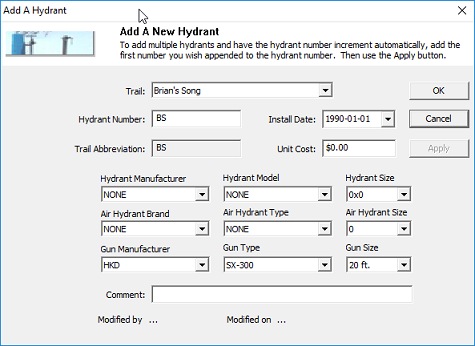
Trail: Depending on the method you use above, you might be able to select what trail to add the hydrant to. This control might be disabled.
Hydrant Number: This control will initially have trail abbreviation that you selected for the trail. You should add a starting number to this value. This MUST be a unique value otherwise you will get an error message when trying to save to the database. This number will auto increment if you use the apply button. This will allow for the fast input of a lot hydrants as long as you are entering them in order. If you have more than nine (9) hydrants on the trail you might want to use ‘01’ as a suffix or ‘001’ if you have more than ninety nine (99).
Trail Abbreviation: This is a read-only value of the trail’s abbreviation that the hydrant is being added to.
Install Date: The installation date of the hydrant for record keeping and asset management.
Unit Cost: The hydrant cost for record keeping and asset management.
Hydrant Manufacturer/Model/Size: The water hydrant model at this location. These selections are populated from values configured in the Scolo program properties settings.
Air Hydrant Brand/Type/Size: The air hydrant type at this location. These selections are populated from values configured in the Scolo program properties settings.
Gun Manufacturer/Type/Size: The type of gun that is located at this hydrant location. These selections are populated from values configured in the Scolo program properties settings.
Comment: This field is used for noting anything you would like about this record. These values can be modified later by double clicking on a hydrant in the main window or selecting the ‘Hydrant Properties’ right click menu item. As stated above you can use the Apply button to save the hydrant to the database, increment the hydrant number without closing the window. This method works well for initial mass entry of hydrants. Use the OK button to save your changes and close the window or Cancel to exit without saving.