There are three ways to add a new region to your Scolo project. Any of the following will work to open the window for creating a new region.
Right click on the ‘Region – Trail Data’ tree item in the navigation window and select the ‘Add A New Region’ menu option (there is only one).
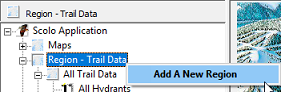
Select the ‘Region – Trail Data’ tree item in the navigation window by clicking on it, right click anywhere in the main window and then select the ‘Add A New Region’ menu option.
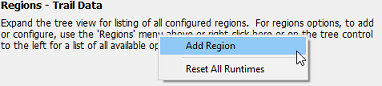
From the main menu select ‘Trails’ and then the ‘New Region’ menu item.
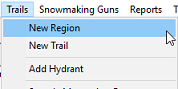
You are then given a window for entering the name of your new region. The name must be unique from any existing regions you may have created. The comment field is used for tooltip pop-up messages if you would like add something. Use the OK button to save your changes or Cancel to exit without saving.
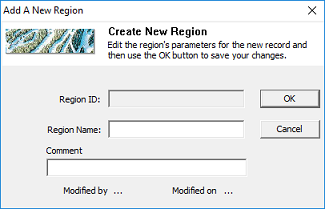
The name can be modified later by double clicking on a region in the navigation window or selecting the ‘Region Properties’ right click menu item.