There are two ways to add a new valve record to your Scolo project. Either of the following will work to open the window for creating the record.
You need to have Administrator, System Manager or System Configurator privileges to use these commands.
- Right click on an existing trail and an existing valve house record in the navigation window and select the ‘New Valve’ menu option.
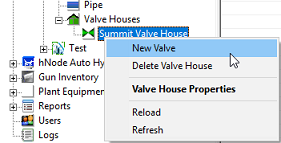
- Select existing trail and an existing valve house record in the navigation window by clicking on it, right click anywhere on an empty spot in the main window and then select the ‘New Valve’ menu option.
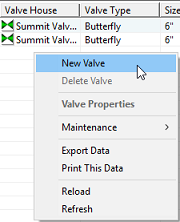
You are then given a window for entering the information for this new record. Most of this information is for record keeping and asset management.
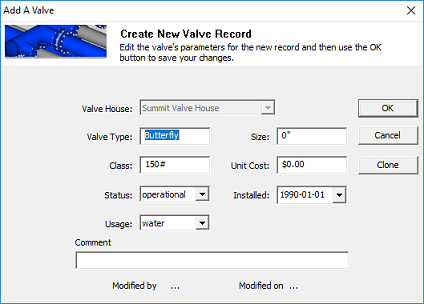
Valve House: The valve house that this valve is located in. This control is disabled and set by the valve house selected when running the command above.
Valve Type: The valve type.
Size: The size of the valve.
Class: The rating class of the valve.
Unit Cost: The initial purchase cost for the valve.
Status: The operational state of the valve.
Installed: The installation/service date for the valve.
Usage: The type of fluid serviced by the valve.
Comment: This field is used for noting anything you would like about this record.
These values can be modified later by selecting the ‘Valve Properties’ right click menu item or double clicking on a valve record in the main window.
Use the OK button to save your changes or Cancel to exit without saving.