Hydrant and gun status are a large part of what Scolo is for. Whether it is manually controlling status or operating our hNode automatic controllers through Scolo’s interface, trail and hydrant runtimes are calculated for resort operators to be able to see what their snowmaking assets are up to. Where and what is operating as well as access to historical information.
From the grid views or maps, the interface is made for quick manipulation of hydrant status and viewing. The following describes the command available for hydrants. The menus shown are available by right clicking on a hydrant in the main window.
Manual Hydrant Operations
For manual hydrant status manipulation, you can turn the selected hydrant on/off or turn all the hydrants on in the currently selected view. The F2 key will turn a hydrant’s status to ‘On’ just by clicking or using the up/down keys through a list of hydrants.
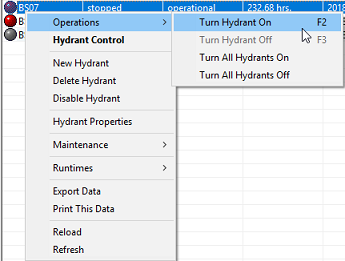
By selecting the ‘Hydrant Control’ menu operation, or double clicking on a hydrant, you can open the hydrant control window. You can select the Off, On or Down options and then select the OK button to change the hydrant status. The snowmaking gun at the selected hydrant location can also be modified from this window.
The Quick Control button will change the status from on to off or off to on and close the window immediately.
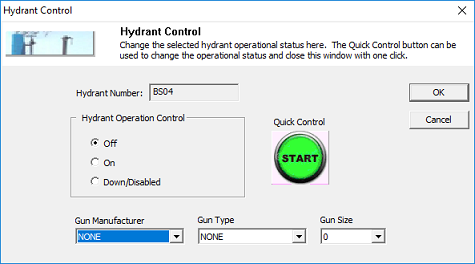
You need to have Administrator, System Manager, System Configurator or System Operator privileges to use access these commands.
hNode Auto Hydrant Operations
If the hydrant has a hNode hydrant controller attached and configured, the hydrant operations are different. You can change the hydrant position and turn it off using these commands.
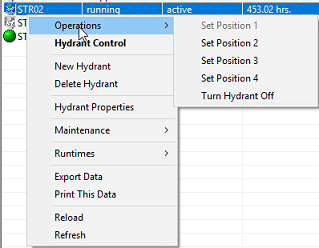
By selecting the ‘Hydrant Control’ menu operation, or double clicking on a hNode auto hydrant, you can open the hNode control window. You can change the hydrant setting position, set automatic operation and settings, and view sensor data at that hydrant location. If this window is left open all data here is updated on the interval you select.
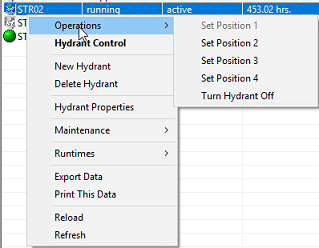
You need to have Administrator, System Manager, System Configurator or System Operator privileges to use access these commands.
Disable Hydrant
Selecting this status for a hydrant will flag it as down and will visually indicate that by changing its icon.
Maintenance Notes
From the Maintenance menu commands you can create, edit and review all maintenance records for the selected hydrant. This allows for required items from the field to be communicated to the system operators for record keeping and work ticket generation through reporting.
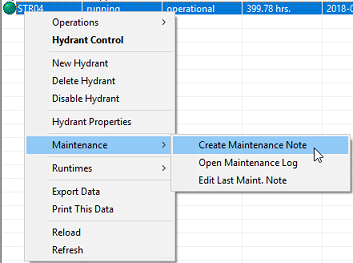
You need to have Administrator, System Manager, System Configurator or System Operator privileges to use access these commands.
Runtime Reset
Hydrant runtimes can be reset for individual hydrants or all the hydrants in the current view. If you wish to seasonally reset the runtimes for all of your hydrants, you would use the ‘All Hydrants’ navigation menu item and then select the ‘Reset All Runtimes’ command.
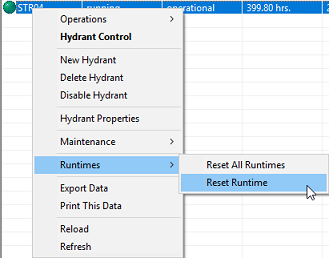
You need be an Administrator or System Manager to use access the runtime reset commands.