Your gun inventory is an important part of the asset management piece of Scolo. The investment in snowmaking guns a resort makes is substantial and you should have a handle on what you have, when you bought it, how much it cost, where it is and a maintenance history for it.
Only the Administrator, System Configurators and System Managers are able to create and modify the gun inventory. System Operators are able to add and edit maintenance records.
All your gun manufacturer and models should be set up in Scolo program properties [C01E-PropertiesGuns.html]. Once they are setup there you can quickly add from the dialog window for adding a gun without even closing that window.
You can also add a new manufacturer by right clicking on any of the icons under Gun Inventory in the navigation screen including the All Guns item.
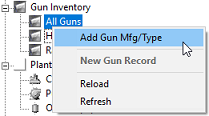
There are two ways to get to the Add Gun Mfg/Type command.
- Right clicking on any of the items under Gun Inventory in the navigation screen.
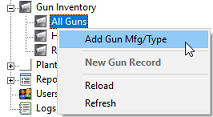
- Click on any of the items under Gun Inventory in the navigation screen and then right click anywhere on the Snowmaking Gun Inventory main screen.
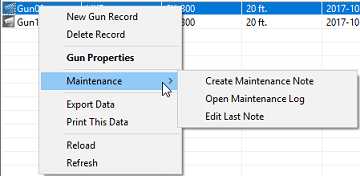
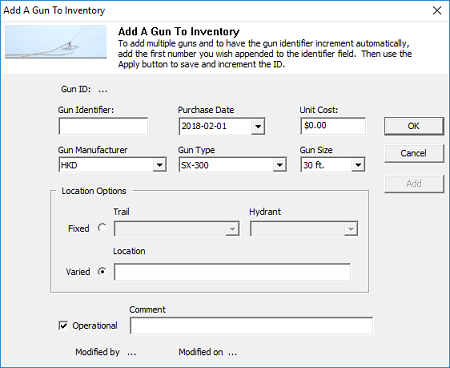
Below are descriptions for all the inputs in the new gun window.
Gun Identifier: A unique identifier for this gun. If you choose to use numbers, when a value is entered here the Add button will become enabled. If you press the Add button, or ALT-A as a shortcut, the new record is saved to the database, prefix number will increment by one and you can simply press the Add button again to add this new gun. An example would be if you enter the ID as ‘gun001’ and press Add the record for ‘gun001’ will be saved and the ID control will then display ‘gun002’.
Purchase Date: The purchase date of the gun asset.
Unit Cost: The initial cost for the snowmaking gun.
Gun Manufacturer/Gun Type/Gun Size: The gun manufacturer and model. These values are all populated from values you can modify in Scolo’s program properties [C01E-PropertiesGuns.html].
Fixed (location): This used for fixed location guns such as tower and fan guns. The Trails and Hydrant lists are populated from your database records.
Varied (location): Used this for snowmaking guns that get moved around such as sled mounted units. You can enter anything in this field or leave it blank.
Operational: Checked if the asset is operational. This is used for reporting purposes.
Comment: You can enter anything in this field or leave it blank.