Your snowmaking equipment is an expensive asset that should have a good recordkeeping system tracking maintenance, costs and purchase information. Scolo’s ability to track maintenance and digital storage of records allows anyone with Scolo installed to access this data.
Equipment is broken down into three categories, Compressors, Pumps and Other Equipment. There are two (2) ways to access the menu for adding and modifying equipment assets.
- Right clicking on the type of equipment that you want to add, Compressors, Pumps and Other Equipment , under Plant Equipment Inventory in the navigation screen.
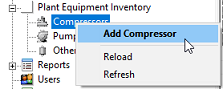
- Click on the type of equipment that you want to add or modify under Plant Equipment Inventory in the navigation screen. This will display all of your configured assets from the database in the main screen. Then right click on the item you wish to edit or anywhere in the screen to add equipment. If you right click on an existing asset this is where you would also create, modify and view existing maintenance records.
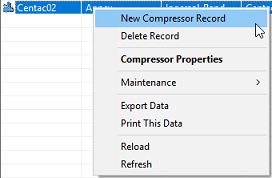
You then will be presented with a dialog window like the one below. The sample below is for creating a new record. The window for editing an existing record is the same but instead will save any changes to the database.
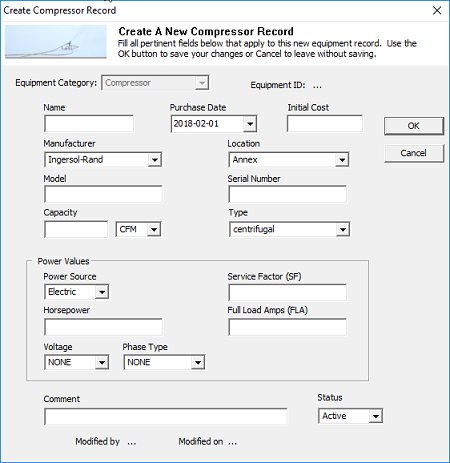
Below are descriptions for all of the windows user input options.
Name: The name of the equipment that will be used throughout the application.
Purchase Date: The original purchase date for this asset.
Initial Cost: The initial cost for this piece of equipment.
Manufacturer: The equipment manufacturer name. The drop down will contain any existing manufacturer names from the database. You can enter something new and that value will be saved to the database and then be in the drop down list for any equipment added after this is saved.
Location: The location of the asset. The drop down list has the same characteristics as the Manufacturer control above.
Model: The model number of the equipment being added or modified.
Serial Number: The serial number of the equipment being added or modified.
Capacity: The rated output capacity of the equipment being added or modified. There is a drop down list for units of measure that has the same characteristics as the Manufacturer control above.
Type: The specific mechanical type of this unit.
Power Source: The source of power for the unit being added or edited.
Service Factor: If an electrically driven motor, the service factor for that motor.
Horsepower: The horsepower rating of the driver motor.
Full Load Amps: If an electrically driven motor, the full load amps rating to the motor.
Voltage: The voltage of the drive motor if it is electrically driven. This control has the same characteristics as the Manufacturer control above.
Phase Type: The electrical phase type of the drive motor if it is electrically driven. This control has the same characteristics as the Manufacturer control above.
Comment: You can enter anything in this field or leave it blank.
Status: The operational status of the equipment.