You must have a working instance of a database, either MySQL or SQL Server. As the initial installer you must also have sufficient rights on the database to be able to create a new database, the ability to create an access profile to that database and assign privileges to that database and access profile.
Administrator Tasks
A new empty database needs to be created for the Scolo application to use. On the first login to the application all the tables and procedures will be created. Specific commands for creating a database can be found in the help sections for MySQL or SQL Server database preparation.
A database user account needs to be created for use by all your instances of the Scolo application. This account needs to have access rights for the commands SELECT, INSERT, UPDATE, DELETE, EXECUTE, and CREATE to the above created database. NOTE: This is not for individual user login but instead used by each instance of the software for database access for all Scolo users accounts you create. See instructions for doing this depending on the database type that you are using, MySQL or SQL Server.
Install the Scolo application with administrative privilege. Follow instructions given in the installation program. During the installation you may enter the database connection information you created above in order to save time later.
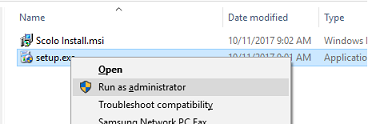
Run the installed application named ‘Scolo – Snowmaking Op’. This first running this program at your location should be run as an administrator. Use the user name ‘admin’ and the password of ‘password’ this first time. Click the more button to enter database connection values. These values will be saved to the registry and are used by all users on this workstation. This first execution of the application at your facilities will populate the database with all tables and procedures. You will also be forced to change the ‘admin’ user’s password from its default value.
Create individual login accounts for all users that will be accessing the program. You can access more help details in the section named Users Setup and Permissions.
You are now ready to configure and setup the program. You may want to refer to the detailed help system sections for specific program sections setup.