Note: Prior to being able to upgrade the license on any workstation you must register the installation on all computers that you have Scolo installed on. Follow the instructions for registering here.
In order to upgrade your license count to increase the numbers from the demonstration values, you must first purchase a package that has the correct amount of trails, hydrants, pipe, guns and equipment that you need. You can view the available subscriptions and cost on the Pointy Dog Software website and determine the best package to fill your requirements.
Once you have paid for a license count subscription you will need to upgrade the license counts on each workstation that has Scolo installed on.
To access the license upgrade function, go to main menu item for ‘Help – Upgrade License Information’.
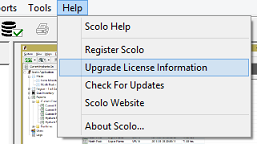
You will be presented with a dialog box with proxy connection information. The values here should be the same as the ones you were used with the program registration process. The registration help page has descriptions for any of the options in this control.
You should be able to press the ‘OK’ button to complete the license upgrade. Depending on your connection this may take a few moments to complete. A successful license upgrade will be indicated with a message such as the following with information about the subscription expiration date and license counts for individual items.
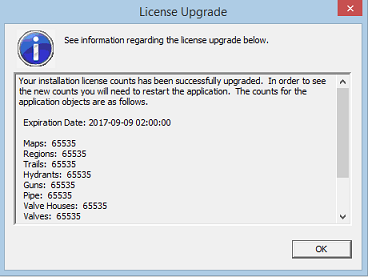
If you get an error/failure message instead, click here for troubleshooting help.