You need be an Administrator, System Manager or System Configurator in order to add a map screen to your Scolo project.
To add a new map screen right click on Map in the navigation screen and then select the ‘Add a new map’ command.
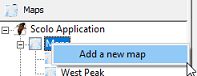
You will then be presented with the following windows for creating the new map screen.
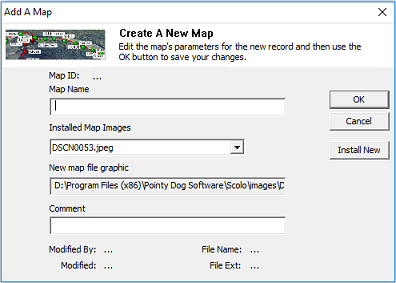
In the Map Name field enter the name for the map that you wish to add to the navigation menu. This needs to be a unique name not already used for an existing map.
The drop down list for Installed Map Images is all of the image files already installed in the database. If you wish to use one of these files as the map background go ahead and select it.
If you need to install a new file use the Install New button on the right of the window. This will open a window for selecting the new image file. You can use bitmaps (bmp), PNG, JPEG or GIF image files. Select the file and click on the Open button to save the new image file to the database. Your new image file should now be in the drop down list and selected.
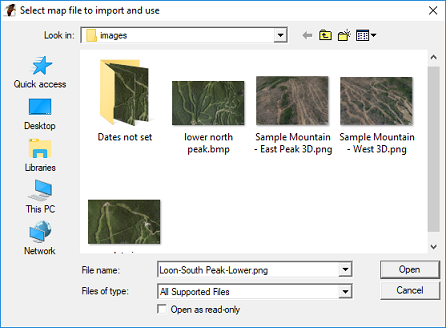
The Comment field is used for tooltip pop-up messages if you would like add something.